Video Lecture
In this lecture you will learn how you can easily increase the free space of your google drive so that you can save a lot of data being from lost.well in this video i have explained the method how you can increase your google with two or more accounts.
Step 1:
Create a Google account and go to drive.google.com
Step 2:
If you want to use that new account as main account then create one new account and go to its googel drive
Step 3:
Create a folder in new created account and right on it and click share
Step 4:
Write the email address of main account which want to have more space
Step 5:
Go to main account there you will see the request of sharing accept the request and go to shared folder you will see that folder u shared on new account of google.
As many google accounts you have you can increase your google space by using this method step by step.Feel free to ask anything.

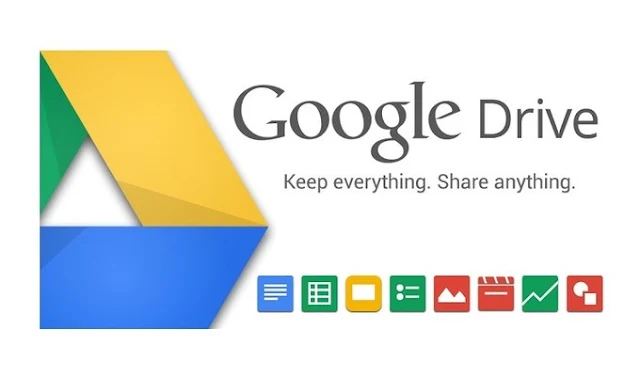

Post a Comment